How To Point NameCheap Domain To BlueHost 2021
Here you can see my step by step guidelines on how to point your NameCheap Domain to Bluehost Hosting.
You will have to log in to your NameCheap account. When you log in to the NameCheap dashboard, Click on the left side “Domain List” where you can see a list of all the domains you already have under your NameCheap account.
Choose the domain which you want to point BlueHost DNS. Click on the “Manage” button to updated the nameserver information.
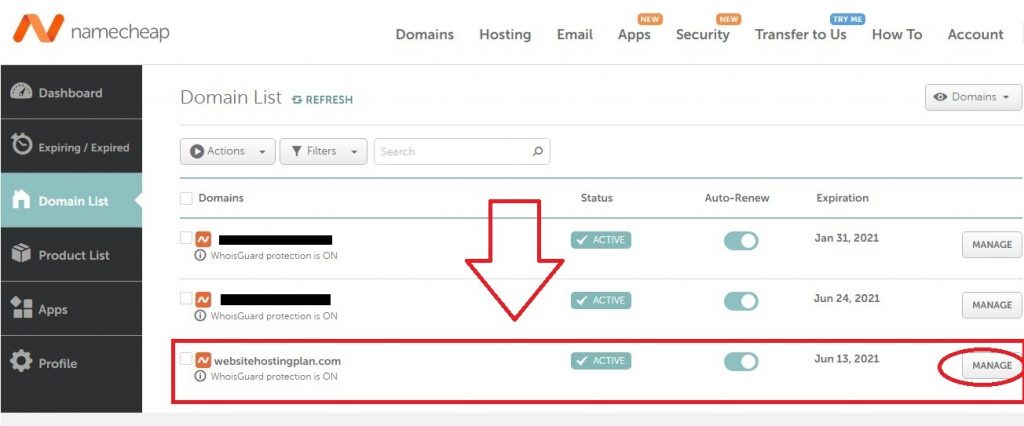
Once you click on the Manage button, it will take you to the Domain Management section, as I attached the screenshot below. Here you will see the information of default DNS provide by NameCheap.
Click on the arrow and select the “Custom DNS” to point BlueHost nameserver in NameCheap.
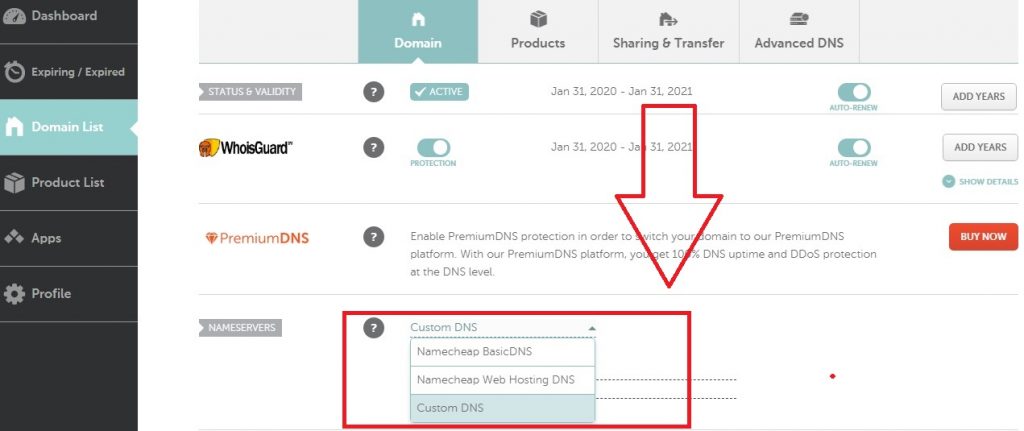
Here you will have to point nameserver details provided by BlueHost. You can add following BlueHost nameservers:
- ns1.bluehost.com
- ns2.bluehost.com
Once you added BlueHost nameservers to the custom field, click on the green checkmark to save your new nameservers.

Please remember that it will take 4 hours to change the new nameservers. Sometimes your site will appear within 10-20 minutes.




